So you forgot your password on the Chatsworth Website and the automated system has assigned you a password similar to 7TQ53km39Nnb. You know you will probably have a problem remembering all that. Don’t feel bad, anybody else would share those thoughts. It is a very easy process to change your password into something more memorable.
- Login using the automated password that was emailed to you.
- Select "Edit Profile" from the upper right hand corner.
- Select the "Change Password" button from the bottom of the page.
- Enter your new password and select the "Change Password" button.
You already know the suggested guidelines, right? Minimum of six characters with mixed alpha and numeric characters and both upper and lower case too. That’s the recommended plan, but it is not required. The note in red that says "No '#' characters" simply means that you cannot use characters other than letters and numbers. It’s up to you to be clever and creative. Consider something like “1958Corvette”. That covers all the criteria for a bona fide password. If I can do it, you can too. The below screenshots may be helpful.
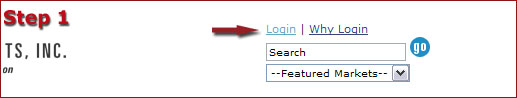
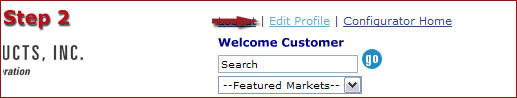
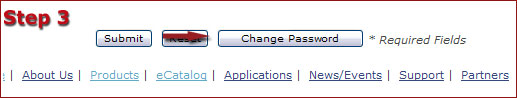
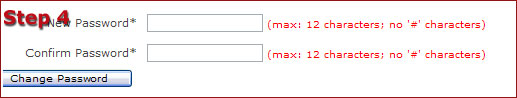
John Bennett, Senior eMarketing Specialist