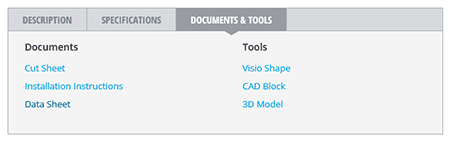
The CPI Online Catalog is designed not only to provide complete product information, but also to provide additional tools that many customers find helpful such as CAD, Visio and BIM files. These tools have been available on Chatsworth Products' (CPI) website for many years but now, in an effort to save our customers time, we have collected all files that are associated with a product and listed those on the catalog product page.
Finding all of the documents and tools associated with a product is easy.
Follow these four simple steps:
- Find the product on the CPI Online Catalog, using search or navigation.
- Narrow down your selection by using the filters located on the right side of the page.
- Once you have identified the product you are interested in, such as a Standard Rack, you will see a "Documents & Tools" tab in the center of the page. Select that tab.
- Select the document or tool from the list provided.
For the Standard Rack, you can download a cut sheet, specification sheet, installation instructions, Visio Shapes, CAD Blocks, and view a 3D Model. However, not all products have the same options available, so please contact CPI Technical Support if you need a tool that is not listed.
Kim Ream, Marketing Project Manager