
Now you can select the right cabinets by Chatsworth Products (CPI) from anywhere, at anytime, using our new Mobile App Suite.
CPI has more than 10 families of cabinets and enclosures that address different business applications. Each cabinet includes features such as height, width, depth, color, door style and more.
Selecting the right cabinet for your needs can be overwhelming, to say the least.
With the Cabinet Selector tool from CPI’s Mobile App Suite, users on the go to create cabinet products and systems in only two easy steps:
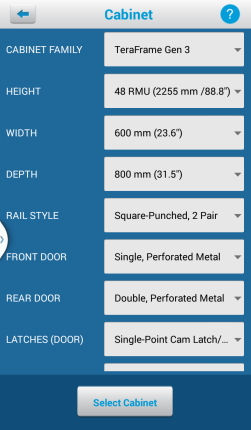 Step 1: Select the family of cabinets you’'d like for your data center
Step 1: Select the family of cabinets you’'d like for your data center
Step 2: Enter your specific requirements such as height, width, depth, door styles, latches, and more. (Insider Tip: If you like to include accessories in your cabinets, you can do so using our product configurator.)
The selector will provide you with a data sheet for the cabinet family selected so that you can read about its additional features and benefits.
Once you have selected the product and received the part number, you then have the option to email your results to yourself or your customer, CPI’s Technical Support, or Distributor for ordering or verification.
Coming Next Week
Next week, we’ll show you how the CPI Mobile App Suite also helps data center managers easily identify the perfect power distribution units for their application. The CPI Mobile App Suite is a free suite of four unique tools that can be downloaded to Apple- and Android-powered phones and tablets. Find out more.
Raissa Carey, eContent Specialist